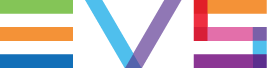Download area
-
Browse by keywords

Featured products
-
VIA Xsquare Suite
4.13.1.65description hereRelease:View Resources -
IPDirector
08.06.00.144description hereRelease:View Resources -
Cerebrum
2.7description hereRelease:View Resources -
Multicam
21.0.27description hereRelease:View Resources -
LSM-VIA
1.9.21description hereRelease:View Resources -
XFile3
6.8.4description hereRelease:View Resources -
XtraMotion
3.0description hereRelease:View Resources -
Virtualization
2023.1description hereRelease:View Resources -
Synapse
0.1description hereRelease:View Resources